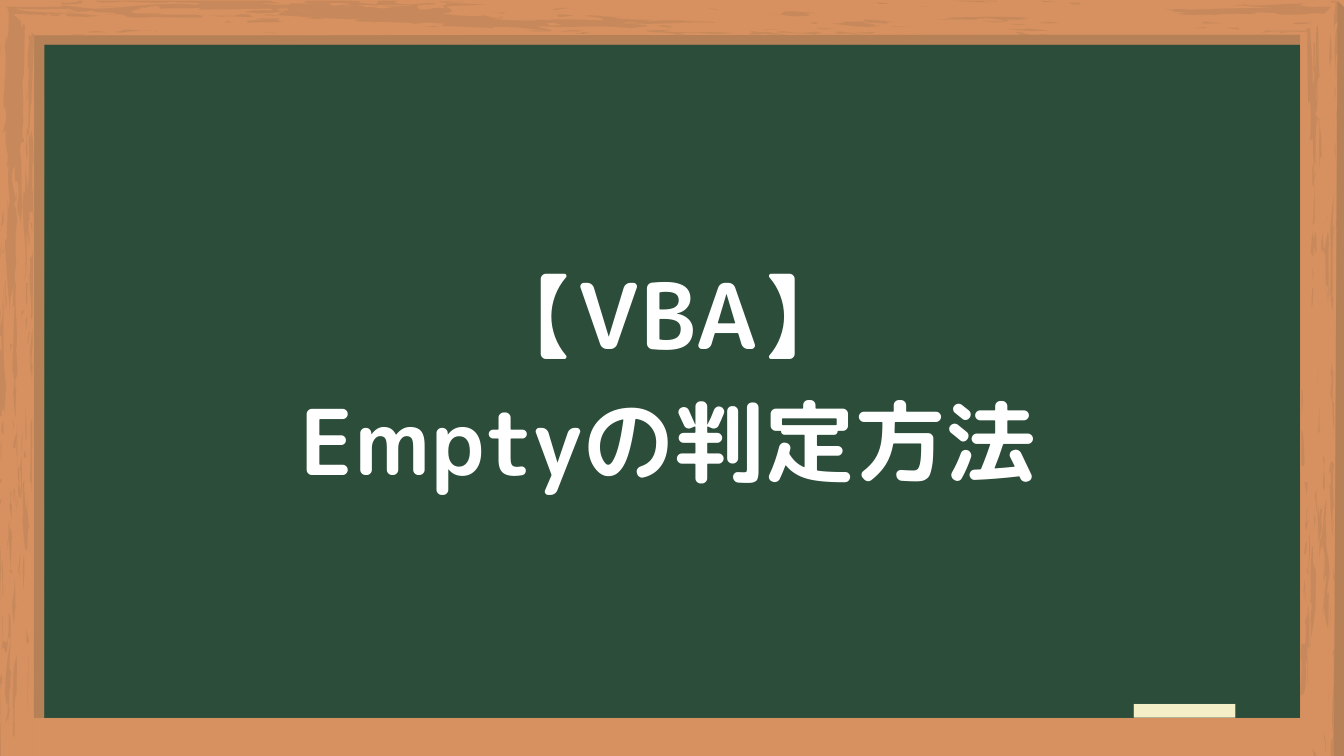今回はVariant型で定義した変数がEmpty値なのか判定する方法を紹介します。
目次
Emptyの判定
「IsEmpty」を使うことでEmptyの判定を行うことができます。
A1セルを空白のまま実行するとEmptyと判断され、入力なしのメッセージが表示されます。
|
1 2 3 4 5 6 7 8 9 10 11 |
Sub Sample1() Dim Val As Variant: Val = Range("A1").Value If IsEmpty(Val) Then MsgBox "入力なし(Emptyです)" Else MsgBox "入力あり(Emptyではない)" End If End Sub |
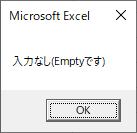
Empty以外であるか判定
逆にEmptyでない場合の判定をしたい場合は「Not IsEmpty」を使うことでEmptyでないことを確認できます。
|
1 2 3 4 5 6 7 8 9 10 11 |
Sub Sample2() Dim Val As Variant: Val = Range("A1").Value If Not IsEmpty(Val) Then MsgBox "入力あり(Emptyではない)" Else MsgBox "入力なし(Emptyです)" End If End Sub |
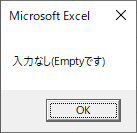
まとめ
本記事ではEmptyの判定方法について解説を行いました。
今回のポイント
- Emptyの判定 ⇒ IsEmpty
- Empty以外の判定 ⇒ Not IsEmpty